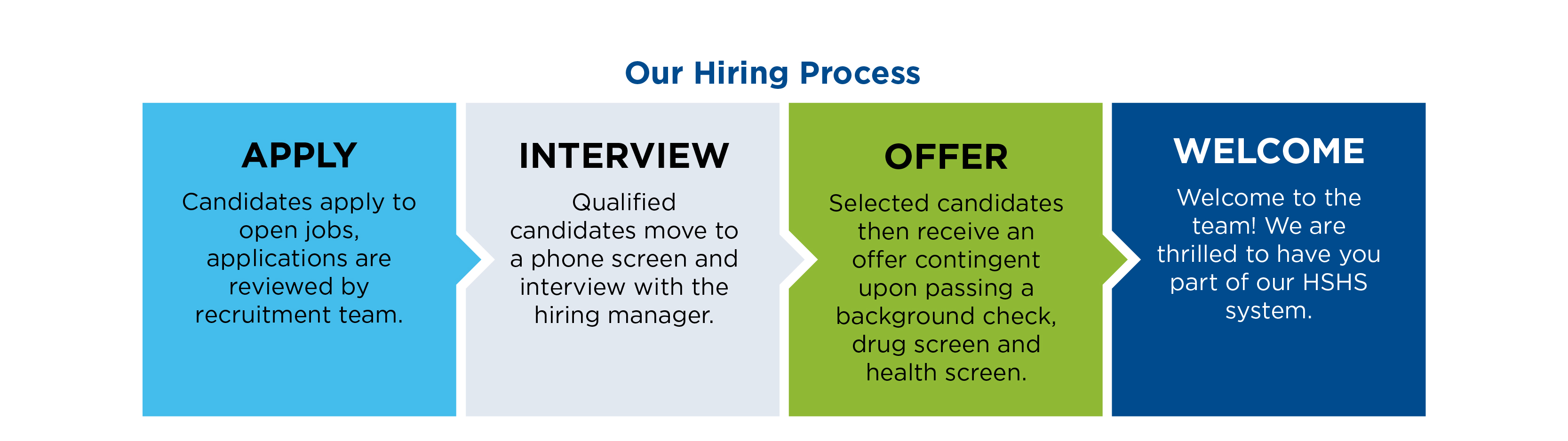Set Up a Careers Profile
A Careers Profile will allow you to apply for jobs, check your status, and sign up to receive job alerts.
Visit our Careers page and select Sign In in the upper-right corner to get started.
Apply for an Open Position
To apply, visit our Careers page. You can then begin your search, and filter at the top by your desired shift, position type, and department.
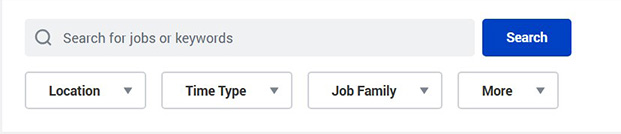
Once you have found the job that is the fit for you, click Apply. To start your application, select Autofill with Resume, Apply Manually, or Use My Last Application. If this is your first application, you will be prompted to Create Account. If you have applied at HSHS before, log in to your account when prompted.